 |
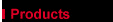

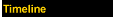

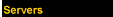




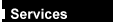
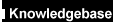
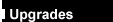
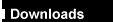

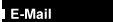
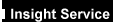
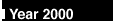
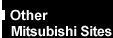


|
|
Fax Modem ISA Card (Rev 1.8.1) 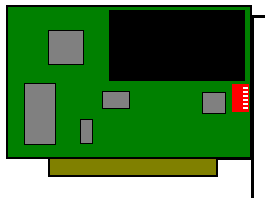
Specification
Compatibility
| Data |
CCITT V.32bis
CCITT V.32
CCITT V.22bis
CCITT V.22
Bell 212A
Bell 103 |
14400 bps Sync / Async (TCM modulation)
9600 bps Sync / Async (TCM / QAM modulation)
2400 bps Sync / Async (QAM modulation)
1200 bps Sync / Async (DPSK modulation)
1200 bps Sync / Async (DPSK modulation)
300 bps Async (FSK modulation) |
| Fax |
CCITT V.17
CCITT V.29
CCITT V.27ter
CCITT V.21 |
14400 bps (TCM modulation)
9600 bps (QAM modulation)
4800 bps (DPSK modulation)
300 bps Channel-2 (FSK modulation) |
Error Correction
CCITT V.42, MNP 2-4
Data Compression
CCITT V.42bis, MNP5
Internal Modem COM Ports
COM 1 (3F8)
COM 2 (2F8)
COM 3 (3E8)
COM 4 (2E8)
Internal Modem IRQ Selection
2, 3, 4, 5
Data Format
14400 / 9600 / 2400 / 1200 bps
7 data bits; 1 or 2 stop bits; odd, even, or fixed parity
8 data bits; 1 or 2 stop bits; no parity 300 bps
7 or 8 data bits; 1 or 2 stop bits; odd, even, or no parity
Fax group
Group III Send / Receive Standard
Fax Command
EIA / TIA-578 Service Class 1, EIA / TIA-SP2388 Service Class 2
Operation
Full / Half Duplex
Command Buffer
40 characters
Dialing Capability
Touch-tone and rotary-pluse dialing
Transmit Level
-12 dBm ± 1dB
Receiver Sensitivity
-43 dBm
Interface
IBM PC Bus
Modem UART
16C550
Diagnostics
Local Analog Loopback (L3)
Local Analog Loopback (L3) with Self Test
Local Digital Loopback
Remote Digital Loopback (L2)
Remote Digital Loopback (L2) with Self Test
DTMF tone symbols
0-9, A-D, #,*
Line Impedance
600 ohm ± 20%
Line Current
20 - 80 mA
Ring Detector
40 - 150 Vrms @ 20 - 68 Hz
Audio Speaker
Software adjustable volume
Temperature
Operating 0 to 55 șC
Non-operating -20 to 80 șC
Configuration
SW1
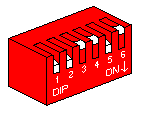
| COM Port |
IRQ |
SW1-1 |
SW1-2 |
SW1-3 |
SW1-4 |
SW1-5 |
SW1-6 |
| 1 |
4 |
ON |
ON |
OFF |
OFF |
ON |
OFF |
| 2 |
3 |
OFF |
ON |
OFF |
ON |
OFF |
OFF |
| 3 |
5 |
ON |
OFF |
OFF |
OFF |
OFF |
ON |
| 4 |
2 |
OFF |
OFF |
ON |
OFF |
OFF |
OFF |
 

|

