 |
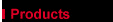

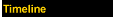

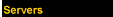




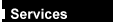
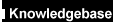
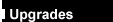
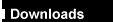

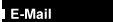
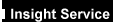
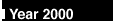
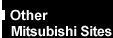


|
|
Data Flex V34 Voice Surfer (Rev 1.12.1)
Specification
Compatibility
| Data |
V. 34 |
28800 bps |
|
V.32bis |
14400 bps |
|
V.32 |
9600 bps |
|
V.22bis |
2400 bps |
|
V.22 |
1200 bps |
|
V.21 |
300 bps |
|
V.23 |
1200/75 bps |
|
Bell 212A |
1200 bps |
|
Bell 103 |
300 bps |
|
| Fax |
V.17 |
14400 bps |
|
V.29 |
9600 bps FAX |
|
V.27ter |
4800 bps FAX |
|
V.21 |
Channel-2 300 bps |
|
Group 3 |
|
EIA Class 1 |
|
| Voice |
Answering machine functionality |
|
Auto detection of Data / Fax / Voice |
|
VoiceView |
Features
Auto modem configuration;
Hayes compatible AT command set
Tone and pulse dialing
DTE rate up to 115,200 bps
Error correction V.42 LAPM, MNP 2, 3 & 4
Data compression V.42bis and MNP 5
Auto retain
Known Limitations At This Time
(20/8/96)
- Since the product is a software or Host Signal Processing (HSP) modem
there is some processing over head when the modem is in use. An example of this is when
the ATI MPEG player is in operation and the Modem answers a call, the user can see the
MPEG player pause during the answering of the call.
- The current driver (Ver 2.15PAC) does not support power management modes
when the modem is being used to automatically take voice of fax calls. The Easy Manager 2
software for Trent currently compensates for this issue. N.B. If this card is used in
Diamond (not qualified or recommended) and the Standby Button is pressed, any incoming
calls will cause the system to reboot. With the driver loaded and no telephony
applications running the system can be safely put into Standby.
- The card has the following available hardware interrupts :-
IRQ 3, IRQ 4, IRQ 5, IRQ 6, IRQ 7 and IRQ 9 (Recommended)
The card has the following COM port selections in this order :-
COM 3 (Recommended), COM 4, COM 2, COM 1
- The card will automatically configure as Com 3 IRQ 9 under Windows 95
which is the recommended setting for this card.
- The card does works under a Windows 95 DOS box only. It will not work
under native DOS or a Windows 95 system rebooted to DOS. This is due to the product being
a software modem and its software requiring a multi-tasking environment to operate.
- The card is an ISA Plug and Play device.
- Minimum system requirements for this modem are Pentium 90, 8MB memory and
Windows 95.
- If installing the drivers onto a system for the first time, after they
have been installed the system must be rebooted before they will take affect.
 

|

