 |
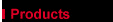

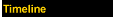

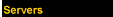




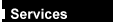
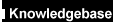
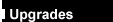
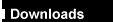

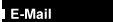
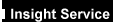
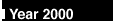
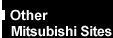


|
|
Wingate 2.0 Lite
What Is WinGate?
WinGate is software designed to allow multiple users simultaneous access
to the Internet with only one connection of nearly any type (modem, ISDN, leased line,
etc.). WinGate is a powerful Proxy/Firewall server that runs on a single Windows 95
or NT computer which does not have to be "dedicated" to the task. WinGate 2.0
can share a single Internet connection with nearly any type of client computer running
TCP/IP - and shares access with such popular applications as Netscape Navigator, MS
Internet Explorer, Eudora, Netscape Mail, popular telnet and FTP programs, and many, many
more.
WinGate is the perfect solution for anyone seeking to share Internet
access with other machines in nearly any environment, from a small home office sharing a
single modem to a large and complex network sharing an ISDN or leased circuit. WinGate
even acts as a powerful firewall, controlling access both to and from your valuable
internal network.
WinGate 2.0 features
| GateKeeper Control |
Use the GateKeeper interface to control WinGate 2.0. |
| SOCKS V5 Server |
WinGate 2.0 utilizes a powerful SOCKS5 server with HTTP 'handover',
allowing client applications such as Netscape Navigator to negotiate HTTPS, HTTP, Gopher,
and more via the SOCKS protocol. |
| WWW Proxy |
The WWW Proxy Gateway allows the use of WWW browsers such as Netscape
or Mosaic to access the World-Wide Web. WinGate 2.0 supports the use of HTTP, HTTPS, and
FTP (passive & active) through the WWW service. |
| HTTP Caching |
New to WinGate 2.0 - customizable HTTP Caching. HTTP Caching is the
process of storing recently accessed graphics, HTML documents or other files from the
Internet on the WinGate machine, to allow faster retrieval. |
| Request Types |
The WinGate 2 WWW proxy is configurable to allow both Proxy and
Non-Proxy requests, allowing proxy requests to be handled "normally" or piped to
a Web server, or a page served from disc. |
| Policies and Rights |
Security in WinGate is managed by the assignment of rights to
individuals and groups. There are a number of rights that can be granted throughout the
system. |
| FTP Gateway |
The FTP Gateway allows use of FTP client applications that support the
username@hostname method of firewall traversal. Examples of this are WS_FTP, and CuteFTP,
as well as command-line FTP clients. |
| VDOLive Proxy |
WinGate 2.0 now supports a direct proxy service for VDOLive
conferencing. |
| Telnet Gateway |
The Telnet Gateway allows use of Telnet clients to connect to remote
servers. |
| POP3 Proxy |
The POP3 proxy allows POP3 clients (e.g Eudora, Pegasus mail, Microsoft
Exchange) to access POP3 servers to read their mail. |
| Real Audio Proxy |
Built-in support for the Real Audio protocol, allowing Real Audio
clients to operate fully. |
| Mapped Links |
Mapped links (sometimes called "plugs") are used to support
applications which do not support traversing a firewall, or working through a proxy
server. This includes applications such as most IRC packages and news readers. |
| Rules |
A rules-based firewall system allows control of how the WinGate server
is utilized. |
| Dial On Demand |
Dial-on-demand allows more convenient use, by obviating the need to
physically initiate a connection to an Internet Service Provider. The WinGate 2 dialer now
supports the configuration of multiple phonebook entries. |
| Runs as a Service |
WinGate 2.0 runs as a service under both Windows NT and Windows 95!
This means that WinGate starts when Windows is run... no user need be logged in. |
| Easier than Ever! |
WinGate 2.0 is even easier to use, with a much-improved self-running
installation program, on-line documentation, and more. |
For more information, visit the WinGate Web site at: http://www.wingate.net
 

|


