CX400 (Juneau motherboard) -
Configuration Jumper
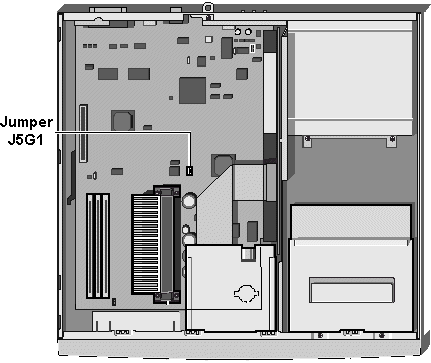
Setup modes
The Setup utility has three modes of operation:
- Normal mode for normal operations.
- Configure mode for configuring the processor speed and clearing
passwords.
- Recovery mode for recovering the BIOS data.
The Setup utility operating mode is controlled by the
setting of the configuration jumper block J5G1 (see above for location of the jumper). The
jumper is set to Normal mode at the factory.
The following table shows jumper settings for the
different Setup modes.
| Mode |
Jumper |
Description |
| Normal |
1-2 |
BIOS uses current
configuration and passwords for booting. |
| Configure |
2-3 |
After the POST runs, Setup
starts and displays the Maintenance menu. This menu displays options for setting the
processor speed and clearing passwords. |
| Recovery |
None |
BIOS recovers data from a
recovery diskette. |
 

|

