Qi 900 (Scorpion
Motherboard) (Rev 1.1.13)
 
RAM Configuration
|
Switches |
SIMM
Capacity |
Memory Fitted |
1 |
2 |
3 |
Bank 0 |
Bank 1 |
1 MByte |
Off |
Off |
Off |
256k |
- |
1 MByte |
On |
Off |
Off |
256k |
- |
2 MByte |
Off |
On |
Off |
256k |
256k |
4 MByte |
Off |
Off |
On |
1 M |
- |
5 MByte |
On |
On |
Off |
256k |
1 M |
8 MByte |
On |
Off |
On |
1 M |
1 M |
12 MByte |
Off |
On |
On |
2 M |
1 M |
16 MByte |
On |
On |
On |
2 M |
2 M |
 
Disk Drives
| MB |
Make |
Model |
Type |
Part Number |
| 50 |
Quantum |
LPS52S |
SCSI |
14588431 |
| 100 |
Quantum |
LPS105S |
SCSI |
14588331 |
| 380 |
IBM |
0661 |
SCSI |
14771431 |
Tape Drives
| MB |
Make |
Model |
Type |
Part Number |
| 120 |
Irwin |
3.5" |
|
XB45915 |
Floppy Drives
| MB |
Make |
Model |
Type |
Part Number |
| 2 MB |
|
3.5" |
|
|
 
Ethernet Options
Via Expansion Card Only.
 
Switch Settings
SW1
Position |
Second Floppy |
A |
5.25" |
B |
3.5" |
SW2
Position |
Second Floppy |
A |
Present |
B |
Not Present |
SW3
Switch |
On |
Off |
1 |
Pipeline 386 enable |
Pipeline 386 disable |
2 |
Pipeline 385 enable |
Pipeline 385 disable |
3 |
ROM's disabled |
ROM's enabled |
4 |
Refresh enabled |
Refresh disabled |
SW4
Switch |
On |
Off |
1 |
RAM
configuration |
2 |
RAM
configuration |
3 |
RAM
configuration |
4 |
CPU speed select |
5 |
CPU speed select |
6 |
Not currently
used |
7 |
Weitek present * |
Weitek not present |
8 |
Not currently
used |
* PAL required to enable |
RAM
| |
Switches |
SIMM Capacity |
Memory Fitted |
1 |
2 |
3 |
Bank 0 |
Bank 1 |
1 MByte |
Off |
Off |
Off |
256k |
- |
1 MByte |
On |
Off |
Off |
256k |
- |
2 MByte |
Off |
On |
Off |
256k |
256k |
4 MByte |
Off |
Off |
On |
1 M |
- |
5 MByte |
On |
On |
Off |
256k |
1 M |
8 MByte |
On |
Off |
On |
1 M |
1 M |
12 MByte |
Off |
On |
On |
2 M |
1 M |
16 MByte |
On |
On |
On |
2 M |
2 M |
Clock speed
CPU speed MHz |
Switches |
| |
4 |
5 |
25 MHz |
Off |
On |
 
Additional Options
Apricot LOC Technology security.
 
Rear Panel
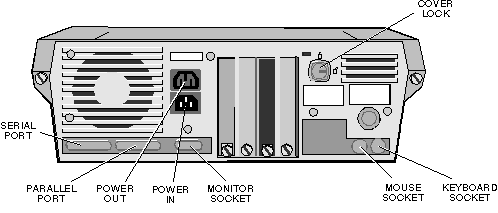
 
CMOS Discharge
To drain CMOS remove the battery and wait approx. 20 minutes to drain.
 

|


