FT1400 (N440BX motherboard)
- Memory UpgradesUse only 100MHz PC/100 compliant SDRAM
type 72 bit (64 bit + ECC) DIMMs. They can be either 'registered' or 'unbuffered' but it
is important that the types must not be mixed. Non ECC memory
maybe installed but is not recommended. Mixing Non-ECC memory and ECC memory causes all
ECC features to be disabled.
Unbuffered DIMMs range from 16Mb to 128Mb giving a possible total of
512Mb, while registered DIMMs range from 64Mb to 256Mb giving a possible total of up to
1Gb of main memory.
The controller will check and initialise the memory array depending on
the type, size and speed of the installed DIMMs and will report it back to the system
configuration registers.
NOTE
For signal integrity reasons the DIMMs should be installed in the DIMM 1 to DIMM 4
sockets in that order. Always use DIMMs that have been tested and approved, contact your
Mitsubishi Electric PC supplier.
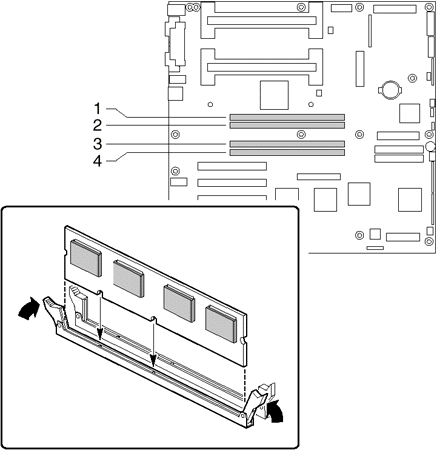
Dual address strobe (RAS) signals are provided for each DIMM. When
single-banked DIMMs are used, one of the RAS lines is connected to both 36-bit 'halves' of
the DIMM. When double-banked DIMMs are used (known as Dual RAS), both RAS lines are
conected to two 36-bit 'quarters' of the DIMM.
 

|

