 |
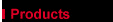

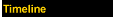

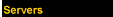




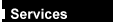
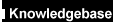
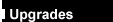
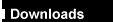

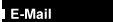
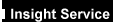
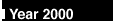
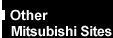


|
|
FT5000 (Sitka motherboard) -
Draining CMOSReplacing the
CMOS backup battery
The lithium battery on the baseboard powers the real-time clock (RTC)
for three to four years in the absence of power. When the battery weakens, it loses
voltage and the system settings stored in CMOS RAM in the RTC (e.g. the date and time) may
be wrong.
CAUTION
Replace only with the same or equivalent type recommended by your Mitsubishi
Electric supplier. Discard used batteries strictly according to the battery
manufacturer’s instructions.
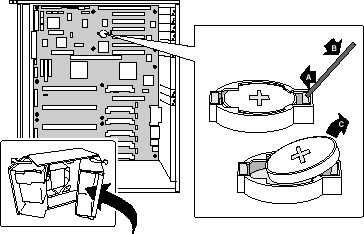
- Read through the instructions in the Owner's Handbook, Chapter 5, 'Before
carrying out any work inside the system'.
- Remove the access cover, for detailed instructions see the Owner's Handbook,
Chapter 2.
- Insert the tip of a small non-metallic under the plastic tab on the
snap-on plastic retainer.
WARNING
You must not use a metal or other conductive implement to remove the battery. If a
short-circuit is accidentally made between the battery’s positive and negative
terminals, the battery may explode.
- Gently push down on the tool to lift the battery.
- Remove the battery from its socket.
- Remove the new lithium battery from its package and, being careful to
observe the correct polarity, insert it in the battery socket.
- Reinstall the plastic retainer on the lithium battery socket.
- Reinstall the access cover using the original screws.
- Run the SSU to restore the configuration settings to the RTC.
 

|

