 |
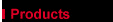

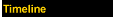

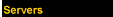




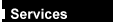
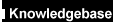
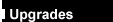
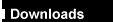

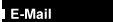
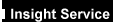
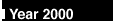
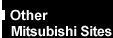


|
|
FT5000 (Sitka motherboard) -
MemoryThe memory module contains slots for 16 DIMMs and is attached to the mainboard
through a 242-pin connector. Memory amounts from 128 MB to 4 GB of DIMM are
supported, with a 64/72-bit four-way-interleaved pathway to main memory, which is also
located on the module.
The 16 slots are divided into four banks of four slots
each, labelled A to D. These banks support 4:1 interleaving. The memory controller
supports EDO DRAMs. The four DIMMs in any bank must be identical and preferably should be
60ns, each individual DIMM must be at least 32 MB.
The ECC used for the memory module is capable of
correcting single-bit errors (SBEs) and detecting 100 percent of double-bit errors over
one code word. Nibble error detection is also provided.
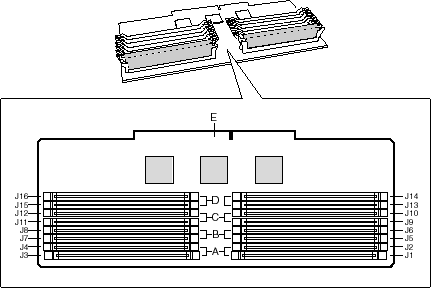
| Key |
Description |
| A |
Memory bank A (install first) |
| B |
Memory bank B (install second) |
| C |
Memory bank C (install third) |
| D |
Memory bank D (install last) |
| E |
Memory module connector |
System memory
begins at address 0 and is continuous (flat addressing) up to the maximum amount of DRAM
installed (exception: system memory is noncontiguous in the ranges defined as memory holes
using configuration registers). The system supports both base (conventional) and extended
memory.
- Base memory is located at addresses 00000h to 9FFFFh (the first
1 MB).
- Extended memory begins at address 0100000h (1 MB) and extends to
FFFFFFFFh (4 GB), which is the limit of supported addressable memory. The top of physical
memory is a maximum of 4 GB (to FFFFFFFFh).
BIOS
automatically detects, sizes, and initialises the memory array, depending on the type,
size, and speed of the installed DIMMs, and reports memory size and allocation to the
system via configuration registers.
In a 4 GB configuration, a small part of memory
(typically 32 MB) is not remapped above 4 GB. If your OS does not support more than 4 GB
of physical memory, this small part of the memory is effectively lost.
NOTE
DIMM sizes and compatibility: only use DIMMs that have been tested for
compatibility with the memory board. Contact your Mitsubishi Electric dealership for a
list of approved DIMMs. The table below lists some sample size combinations.
Sample DIMM
component combinations
Bank A
(slots J1 - 4) |
Bank B
(slots J5 - 8) |
Bank C
(slots J9 - 12) |
Bank D
(slots J13 - 16) |
Total Memory |
| 4x32 |
|
|
|
128 MB |
| 4x32 |
4x32 |
|
|
256 MB |
| 4x32 |
4x32 |
4x32 |
4x32 |
512 MB |
| 4x64 |
4x64 |
4x64 |
4x64 |
1024 MB |
| 4x128 |
4x128 |
4x128 |
4x128 |
2048 MB |
 

|

