
 |
|
 |
|
|||||||||||||||||||||||||||||||||||||||||||||||||||||||||||||||||||||||||||||||||||||||||||||||||||||||||||||||||||||||||||||||||||||||||||||||||||||||||||||||||||||||||||||||||||||||||||||||||||||||||||||||||||||||||||||||||||||||||||||||||||||||||||||||||||||||||||||||||||||||||||||||
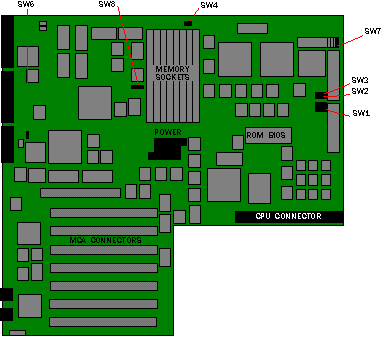 |
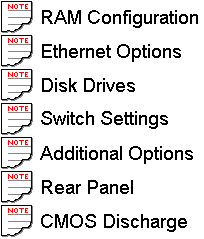 |
Switches |
SIMM Capacity | ||||
Memory Fitted |
1 |
2 |
3 |
Bank 0 |
Bank 1 |
1 MByte |
Off |
Off |
Off |
256k |
- |
1 MByte |
On |
Off |
Off |
256k |
- |
2 MByte |
Off |
On |
Off |
256k |
256k |
4 MByte |
Off |
Off |
On |
1 M |
- |
5 MByte |
On |
On |
Off |
256k |
1 M |
8 MByte |
On |
Off |
On |
1 M |
1 M |
12 MByte |
Off |
On |
On |
2 M |
1 M |
16 MByte |
On |
On |
On |
2 M |
2 M |
| MB | Make | Model | Type | Part Number |
| 50 | Quantum | LPS52S | SCSI | TE48232 |
| 100 | Quantum | LPS105S | SCSI | TE48233 |
| 200 | Maxtor | LXT-213SY | SCSI | TE48234 |
| 380 | IBM | 0661 | SCSI | TE48235 |
| 510 | Maxtor | LXT-535SY | SCSI | TE48236 |
| 1,200 | Maxtor | MXT-1240S | SCSI | TE50199 |
| Tape | ||||
| 150 | Archive | Viper 150 | SCSI | TE48229 |
| 525 | Archive | Viper 525 | SCSI | TE49467 |
| 1.3GB | Archive | Python | SCSI | TE49468 |
| Floppy | ||||
| 2 MB | Sony | MP-F17W-0B | 3.5" |
| 3Com 32 bit bus master Ethernet card, thin/thick wire (3C527B) | XB50379 |
| 3Com 16 bit Ethernet card, thin/thick wire (3C523B) | XB48125 |
| 3Com 16 bit Ethernet card, UTP/thick wire (3C523B-TP) | XB48127 |
| IBM Token Ring 4/16Mb/s LAN card (25F9528) | XB49546 |
SW1
Switch |
On |
Off |
1 |
Cache disable |
Cache enable |
2 |
ROM data on MCA bus |
ROM data not on MCA bus |
3 |
ROM's disabled |
ROM's enabled |
4 |
Refresh enabled |
Refresh disabled |
SW2
Position |
Second Floppy |
A |
5.25" |
B |
3.5" |
SW3
Position |
Second Floppy |
A |
Present |
B |
Not present |
SW4
Switch |
On |
Off |
1 |
RAM configuration |
|
2 |
RAM configuration |
|
3 |
RAM configuration |
|
4 |
CPU speed select |
|
5 |
CPU speed select |
|
6 |
FTs |
FTe* |
7 |
Weitek present |
Weitek not present |
8 |
FTe/FTs |
Qi* |
* When installed in Qi and FTs FE1 must be removed to stop power being supplied on floppy cable
RAM
Switches |
SIMM Capacity | ||||
Memory Fitted |
1 |
2 |
3 |
Bank 0 |
Bank 1 |
1 MByte |
Off |
Off |
Off |
256k |
- |
1 MByte |
On |
Off |
Off |
256k |
- |
2 MByte |
Off |
On |
Off |
256k |
256k |
4 MByte |
Off |
Off |
On |
1 M |
- |
5 MByte |
On |
On |
Off |
256k |
1 M |
8 MByte |
On |
Off |
On |
1 M |
1 M |
12 MByte |
Off |
On |
On |
2 M |
1 M |
16 MByte |
On |
On |
On |
2 M |
2 M |
Clock speed
CPU speed MHz |
Switches |
|
4 |
5 |
|
33 |
Off |
Off |
20 |
On |
Off |
25 |
Off |
On |
Reserved |
On |
On |
SW5
Position |
|
A |
No sync on video |
B |
Sync on video |
SW7
Position |
|
A |
2MB Floppy disk drive |
B |
4MB Floppy disk drive |
SW8
Position |
|
A |
Battery connected |
B |
Battery disconnected and VBAT line discharged |
Apricot LOC Technology

To remove settings in CMOS the ribbon cable running from the Front Panel to the I/O Board should be disconnected and then left for approx. 20 minutes.
![]()