Shogun Hard Disk Drives (Rev 1.8.1)The Disk
Subsystem contains all the hard disk drives for the Shogun. The system will accommodate up
to 20 drives, all of which are hot plugable. This means that if you can fit a drive
without having to power the machine down first.
The disk subsystem is located on the right side of the machine when
viewed facing the front panel. The following illustration shows the entire subsystem.

Fitting a Hard Disk Drive
There can be up to five drive modules in the subsystem, each containing
up to four drives. Each drive is fastened on to a removable drive tray.
1. Locate an empty drive tray. It may be wise to keep a written record
of which trays are fitted with drives. You can identify a specific drive by observing the
labelling scheme as shown in the following illustration:

2. Turn the hard disk tray release handle anti-clockwise until it stops,
which is almost one complete turn. As you turn the handle, the drive tray ejects slightly.
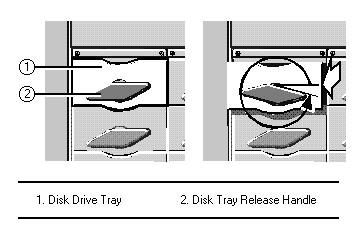
3. Now grasp the front plate of the drive tray and pull it out carefully
until the tray is free of the metalwork.
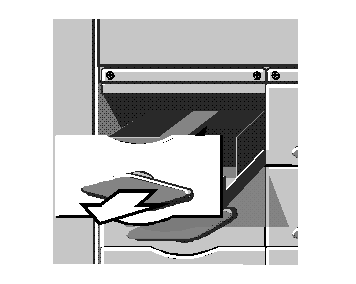
4. Fasten the drive into the tray by means of the four screws on the
underside of the tray.

5. Insert the tray carefully back into the drive module and push it in
until it reaches the point where the hard disk release handle will engage. You must not
knock or jolt the hard disk drive.
6. Turn the hard disk release handle clockwise almost one complete turn
until the tray metalwork is flush with the drive module. During this procedure the hard
disk plugs into the SCSI connector on the drive module backplane.
Additional Hard Disk Drive Upgrade Kits will contain the Drive and Tray
together as one unit. This is to insure that there should not be any alignment problems
when installing a new drive into the drive module. Apricot will only support drives
supplied in this way.
 

|

