Info Guide GEN005:
User Guide to Cheyenne BitWare
Software Settings
The Cheyenne BitWare software settings are accessible by clicking on the
Setup button on the Cheyenne BitWare Program Screen. The following screen
will appear:
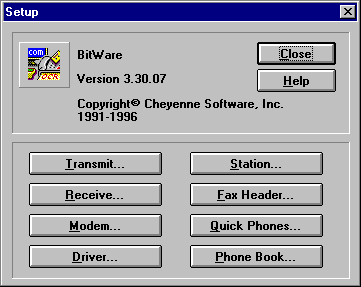
The Jump points below will display screen shots showing the default
configuration for the Cheyenne BitWare Software.
Screen Shots
Transmit Setup
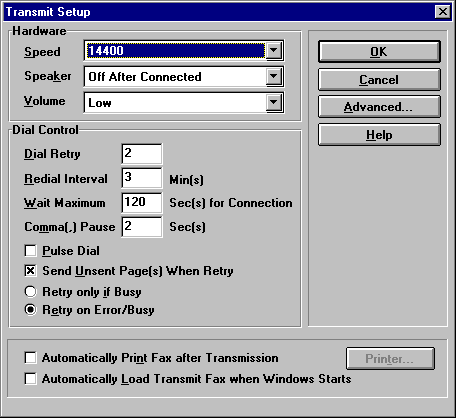
Transmit Setup - Advanced
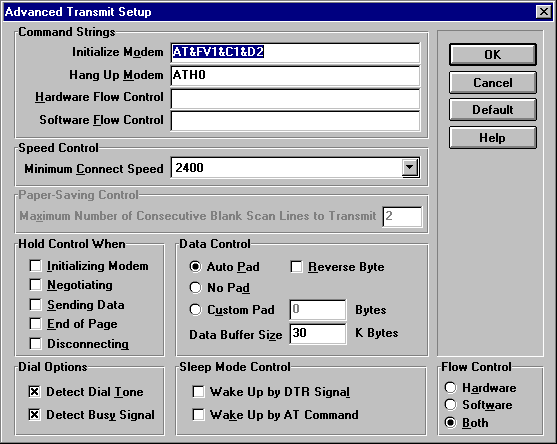
Receive Setup

Receive Setup - Advanced
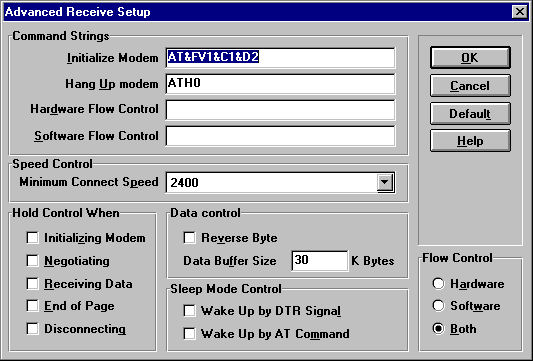
Modem Setup
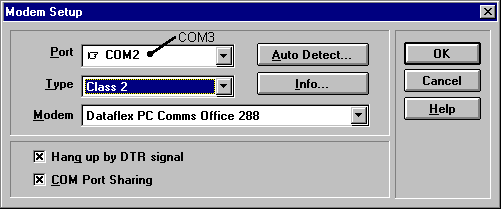
Station Setup

 

|

