 |
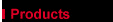

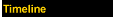

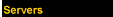




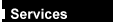
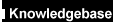
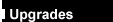
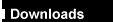

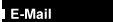
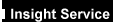
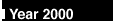
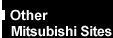


|
|
LS700 (Portland) Motherboard (Rev1.14)
 
Motherboard Components
 |
| A |
ISA connectors |
L |
Battery |
| B |
CD-ROM audio connector |
M |
SIMM sockets |
| C |
Telephony connector A |
N |
Floppy drive connector |
| D |
Wavetable connector |
O |
Primary IDE connector |
| E |
Telephony connector B |
P |
Secondary IDE connector |
| F |
Audio line in connector |
Q |
Front panel connectors |
| G |
Back panel I/O connectors |
R |
Jumper block |
| H |
Slot 1 processor connector |
S |
Fan 1 connector |
| I |
Heatsink support mounting holes |
T |
Chassis security connector |
| J |
Power connector |
U |
Fan 3 connector |
| K |
Speaker (optional) |
V |
PCI connectors |
 |
| A |
PS/2 connector (mouse or keyboard) |
F |
Serial port 1 connector |
| B |
Parallel port connector |
G |
Serial port 2 connector |
| C |
MIDI/game port connector |
H |
Audio line out jack |
| D |
PS/2 connector (mouse or keyboard) |
I |
Audio line in jack |
| E |
USB connectors |
J |
Audio mic in jack |
 
RAM Configuration
The motherboard supports up to 256 MB of DRAM. DRAM is
implemented through four 72-pin SIMM sockets.
Memory error checking and correction is supported with parity or ECC SIMMs. Parity or ECC
(EDO) SIMMs are automatically detected.
| EDO ECC SIMM memory expansion for Pentium II |
| 32MB SIMMS |
XB61055 |
| 64Mb SIMMS |
XB61056 |
 
Disk Drives
| MB |
Make |
Model |
Type |
Part Number |
| 2GB |
Quantum |
TM 2110 A |
IDE |
SU59083 |
Floppy Drives
| MB |
Make |
Model |
Type |
Part Number |
| 2 MB |
Sony |
MPF590-F |
3.5" |
|
CD-ROM
| MB |
Make |
Model |
Type |
Part Number |
|
Sony |
CDU511-10/10 |
IDE |
15820231 |
 
Jumper Settings
 |
| Function |
Block |
Pins |
Description |
| Setup Program Access |
J9C1-D |
5-6
4-5 |
Enabled (default)
Disabled |
| BIOS Recovery |
J9C1-A |
5-6
4-5 |
Normal (default)
Recover |
| CMOS Clear |
J9C1-C |
5-6
4-5 |
Keep (default)
Clear |
| Password Clear |
J9C1-D |
2-3
1-2 |
Keep (default)
Clear |
 
Motherboard Connections
 
Fan Connectors
The motherboard has connectors for two fans. Both connectors have the
same pin-outs. See overleaf for details.
Fan 1 Connector

|
Fan 3 Connector

|
| Pin |
Signal Name |
| 1 |
Ground |
| 2 |
+12 V |
| 3 |
FAN_SEN |
 
Audio Subsystem
The onboard audio subsystem is based on the Yamaha OPL family of
single-chip audio controllers (YM 715). The audio subsystem provides the digital
audio and analog mixing functions needed for recording and playing sound on personal
computers. The subsystem features:
Line and microphone level inputs
MIDI/Game port
3-D enhanced stereo
Full digital control of all mixer and volume control functions
Full duplex operation
Sound Blaster Pro, Windows Sound System, Roland MPU-401, AdLib, and Multimedia PC Level 2
(MPCII) compatibility
Onboard Yamaha YM 704 wavetable synthesizer (optional)
Wavetable upgrade connector
CD-ROM audio connector
Telephony connectors
| CD-ROM Audio Connector J2F6 
|
Pin |
Signal Name |
1 |
Ground |
| 2 |
CD-left |
| 3 |
Ground |
| 4 |
CD-right |
Telephony Connector A J2F1
 |
Pin |
Signal Name |
| 1 |
Ground |
| 2 |
Mono in |
| 3 |
Mono out |
| 4 |
Key |
Wavetable Connector J2F2
 |
Pin |
Signal Name |
| 1 |
Waveright |
| 2 |
Ground |
| 3 |
Waveleft |
| 4 |
Ground |
| 5 |
Key |
| 6 |
Ground |
| 7 |
No connection |
| 8 |
MIDI_OUT |
Telephony Connector B J2F3
 |
Pin |
Signal Name |
| 1 |
Mono in |
| 2 |
Ground |
| 3 |
Ground |
| 4 |
Mono out |
Audio Line In Connector J3F1
 |
Pin |
Signal Name |
| 1 |
Left Line-in |
| 2 |
Ground |
| 3 |
Ground |
| 4 |
Right line-in |
 
Hardware Monitor Option
The hardware monitor option features the following:
An integrated temperature sensor
Fan speed sensors
Power supply voltage monitor
POST test result and error code storage
Support for Intel LANDesk Client Manager
Connector for external chassis security feature
These features are implemented by an integrated hardware monitor device.
Chassis Security Connector
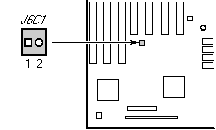 |
Pin |
Signal name |
| 1 |
Ground |
| 2 |
CHS_SEC |
 
Front Panel Connections
The motherboard has connectors for controls and indicators typically
located on the front panel of the computer. A jumper on pins 26/27 connects the on-board
speaker.
Front
panel connections
 |
| Connector |
Pin |
Signal Name |
| A. Speaker* |
27 |
SPKR_HDR |
26 |
PIEZO_IN |
25 |
Key |
24 |
Ground |
| B. Reset switch |
23 |
SW_RST |
22 |
Ground |
| |
Key |
| C. Power LED |
20 |
+5 V |
19 |
Key |
18 |
Ground |
| |
Key |
| D. Hard drive LED |
16 |
+5 V |
15 |
HD Active# |
14 |
Key |
13 |
+5 V |
| |
Key |
| E. Infrared |
11 |
CONIR (consumer IR) |
10 |
IrTX (transmit) |
9 |
Ground |
8 |
IrRX (receive) |
7 |
Key |
6 |
+5 V |
| |
Key |
| F. Sleep switch |
4 |
+5 V |
3 |
SLEEP |
| G. Power switch |
2 |
Ground |
1 |
SW_ON# |
 
Rear Panel
 |
| A |
Power supply fan vent holes |
| B |
Socket for AC power cord |
| C |
Add-in card slots |
| D |
Typical motherboard I/O connectors |
| E |
Input voltage select switch |
 
How to Clear CMOS RAM
Normally, you should only have to do this procedure after you upgrade
the BIOS.
- Observe the precautions in "Before You Begin" (see page 1 of
chapter 2 of your Owner's Handbook).
- Turn off all peripheral devices connected to the computer.
- Turn off the computer and unplug the power cable.
- Remove the computer top and access covers.
On jumper block J9C1-C, move the jumper from pins 5-6 to
pins 4-5 as shown below.

- Turn on the computer and allow it to boot.
- Repeat steps 3 and 4.
- Move the jumper back to pins 5-6 to restore normal operation as shown
below.

- Replace the cover and turn on the computer.
 
Setup Screens









 
Motherboard Resources
 
Memory Map
| Address Range (Decimal) |
Address Range (hex) |
Size |
Description |
| 1024K-262144K |
100000-10000000 |
255M |
Extended memory |
| 960K-1024K |
F0000-FFFFF |
64K |
System BIOS |
| 944K-960K |
EC000-EFFFF |
16K |
Boot Block |
| 936K-944K |
EA000-EBFFF |
8K |
ESCD (Plug and Play configuration area) |
| 932K-936K |
E9000-E9FFF |
4K |
Reserved for BIOS |
| 928K-932K |
E8000-E8FFF |
4K |
Logo area |
| 896K-928K |
E0000-E7FFF |
32K |
BIOS reserved |
| 800K-896K |
C8000-DFFFF |
96K |
Available high DOS memory (open to ISA and PCI bus) |
| 640K-800K |
A0000-C7FFF |
160K |
Video memory and BIOS |
| 639K-640K |
9FC00-9FFFF |
1K |
Extended BIOS Data (moveable by memory management
software) |
| 512K-639K |
80000-9FBFF |
127K |
Extended conventional memory |
| 0K-512K |
00000-7FFFF |
512K |
Conventional memory |
 
I/O Map
| Address (hex) |
Size |
Description |
| 0000 - 000F |
16 bytes |
PIIX3 - DMA 1 |
| 0020 - 0021 |
2 bytes |
PIIX3 - Interrupt Controller 1 |
| 002E - 002F |
2 bytes |
I/O Controller Config. Reg. |
| 0040 - 0043 |
4 bytes |
PIIX3 - Timer 1 |
| 0048 - 004B |
4 bytes |
PIIX3 - Timer 2 |
| 0060 |
1 byte |
Keyboard Controller Byte - Reset IRQ |
| 0061 |
1 byte |
PIIX3 - NMI, speaker control |
| 0064 |
1 byte |
Keyboard Controller, CMD/STAT Byte |
| 0070, bit 7 |
1 bit |
PIIX3 - Enable NMI |
| 0070, bits 6:0 |
7 bits |
PIIX3 - Real Time Clock, Address |
| 0071 |
1 byte |
PIIX3 - Real Time Clock, Data |
| 0078 |
1 byte |
Reserved - Brd. Config. |
| 0079 |
1 byte |
Reserved - Brd. Config. |
| 0080 - 008F |
16 bytes |
PIIX3 - DMA Page Registers |
| 00A0 - 00A1 |
2 bytes |
PIIX3 - Interrupt Controller 2 |
| 00B2 - 00B3 |
2 bytes |
APM Control |
| 00C0 - 00DE |
31 bytes |
PIIX3 - DMA 2 |
| 00F0 |
1 byte |
Reset Numeric Error |
| 0170 - 0177 |
8 bytes |
Secondary IDE Channel |
| 01F0 - 01F7 |
8 bytes |
Primary IDE Channel |
| 0200 - 0207 |
8 bytes |
Game Port |
| 0220 - 022F |
16 bytes |
Audio |
| 0240 - 024F |
16 bytes |
Audio |
| 0278 - 027F |
8 bytes |
Parallel Port 2 |
| 0295 |
1 byte |
Hardware monitor |
| 0296 |
1 byte |
Hardware monitor |
| 02E8 - 02EF |
8 bytes |
Serial Port 4/Video (8514A) |
| 02F8 - 02FF |
8 bytes |
Serial Port 2 |
| 0300 - 0301 |
2 bytes |
MPU-401 (MIDI) |
| 0330 - 0331 |
2 bytes |
MPU-401 (MIDI) |
| 0332 - 0333 |
2 bytes |
MPU-401 (MIDI) |
| 0334 - 0335 |
2 bytes |
MPU-401 (MIDI) |
| 0376 |
1 byte |
Sec. IDE Chan. Cmd. Port |
| 0377 |
1 byte |
Floppy Chan. 2 Cmd. |
| 0377, bit 7 |
1 bit |
Floppy Disk Chg. Chan. 2 |
| 0377, bits 6:0 |
7 bits |
Sec. IDE Chan. Status Port |
| 0378 - 037F |
8 bytes |
Parallel Port 1 |
| 0388 - 038D |
6 bytes |
FM Synthesizer |
| 03B4 - 03B5 |
2 bytes |
VGA |
| 03BA |
1 byte |
VGA |
| 03BC - 03BF |
4 bytes |
Parallel Port 3 |
| 03C0 - 03CA |
2 bytes |
VGA |
| 03CC |
1 byte |
VGA |
| 03CE - 03CF |
2 bytes |
VGA |
| 03D4 - 03D5 |
2 bytes |
VGA |
| 03DA |
1 byte |
VGA |
| 03E8 - 03EF |
8 bytes |
Serial Port 3 |
| 03F0 - 03F5 |
6 bytes |
Floppy Channel 1 |
| 03F6 |
1 byte |
Pri. IDE Chan. Cmd. Port |
| 03F7 (Write) |
1 byte |
Floppy Chan.1 Cmd. |
| 03F7, bit 7 |
1 bit |
Floppy Disk Chg. Chan. 1 |
| 03F7, bits 6:0 |
7 bits |
Pri. IDE Chan. Status Port |
| 03F8 - 03FF |
8 bytes |
Serial Port 1 |
| 04D0 - 04D1 |
2 bytes |
Edge/level triggered PIC |
| 0530 - 0537 |
8 bytes |
Windows Sound System |
| 0604 - 060B |
8 bytes |
Windows Sound System |
| LPT + 400h |
8 bytes |
ECP port, LPT + 400h |
| 0CF8 - 0CFB * |
4 bytes |
PCI Config. Address Reg. |
| 0CF9 ** |
1 byte |
Turbo & Reset Control Reg. |
| 0CFC - 0CFF |
4 bytes |
PCI Config. Data Reg. |
| 0E80 - 0E87 |
8 bytes |
Windows Sound System |
| 0F40 - 0F47 |
8 bytes |
Windows Sound System |
| 0F86 - 0F87 |
2 bytes |
Yamaha OPL3-SA Config. |
| FF00 - FF07 |
8 bytes |
IDE Bus Master Reg. |
| FFA0 - FFA7 |
8 bytes |
Pri. Bus Master IDE Reg. |
| FFA8 - FFAF |
8 bytes |
Sec. Bus Master IDE Reg. |
* Only by DWORD accesses. ** Only by Byte
accesses.
 
PCI Configuration Space Map
Bus Number (hex) |
Device Number (hex) |
Function Number
(hex) |
Description |
00 |
00 |
00 |
Intel 82441FX (PMC) |
00 |
07 |
00 |
Intel 82371SB (PIIX3) PCI/ISA Bridge |
00 |
07 |
01 |
Intel 82371SB (PIIX3) IDE Bus Master |
00 |
07 |
02 |
Intel 82371SB (PIIX3) USB |
00 |
0B |
00 |
PCI Expansion Slot 1 (J4E2) |
00 |
0F |
00 |
PCI Expansion Slot 2 (J4E1) |
00 |
01 |
00 |
PCI Expansion Slot 3 (J4D1) |
00 |
13 |
00 |
PCI Expansion Slot 4 (J4C1) |
 
DMA Channels
DMA |
Data Width |
System Resource |
0 |
8- or 16-bits |
Audio if present, else parallel port |
1 |
8- or 16-bits |
Audio if present, else available |
2 |
8- or 16-bits |
Floppy drive |
3 |
8- or 16-bits |
Audio if present, else parallel port (for
ECP/EPP configuration) |
4 |
16-bits |
Reserved - Cascade Channel |
5 |
16-bits |
Available |
6 |
16-bits |
Available |
7 |
16-bits |
Available |
 
Interrupts
IRQ |
System Resource |
NMI |
I/O channel check |
0 |
Reserved, interval timer |
1 |
Reserved, keyboard buffer full |
2 |
Reserved, cascade interrupt from slave PIC |
3 |
Serial Port 2 |
4 |
Serial Port 1 |
5 |
Parallel Port 2 |
6 |
Floppy drive |
7 |
Parallel Port 1 |
8 |
Real-time clock |
9 |
User available |
10 |
User available |
11 |
Audio if present, else user available |
12 |
Onboard mouse port if present, else user
available |
13 |
Reserved, math coprocessor |
14 |
Primary IDE if present, else user available |
15 |
Secondary IDE if present, else user available |
 
Beep Codes
The computer uses special audio beep codes to signal certain hardware
faults.
One long beep followed by several short beeps indicates a video problem.
There may be no display on the screen.
Beeps |
Error Message |
Description |
1 |
Refresh Failure |
The memory refresh circuitry on the
motherboard is faulty. |
2 |
Parity Error |
A parity error occurred in system memory. |
3 |
First Bank Memory Failure |
Memory failure in the first bank of memory. |
4 |
Timer Not Operational |
Memory failure in the first bank of memory or
Timer 1 on the motherboard is not functioning. |
5 |
Processor Error |
The processor generated an error. |
6 |
Keyboard Controller Failure |
The keyboard controller may be bad. The BIOS
cannot switch to protected mode. |
7 |
Processor Exception Interrupt Error |
The processor generated an exception
interrupt. |
8 |
Display Memory Read/Write Error |
The system video adapter is either missing or
its memory is faulty. This is not a fatal error. |
9 |
ROM Checksum Error |
ROM checksum value does not match the value
encoded in the BIOS. |
10 |
CMOS Shutdown Register Read/Write Error |
The shutdown register for CMOS RAM failed. |
 

|


