Maxtor 7213A No-Spin Problem
A number of Maxtor 7213A IDE hard disk drives have been identified as
failing to start up at boot time. All drives affected have a firmware code of 5ADF1750 (NO
OTHER CODE VERSION WILL SHOW THIS PROBLEM). Drives with code number 5DC0442 MUST NOT be
upgraded. The failure of the drive motor to spin up has been corrected in firmware code
5ADF1B5A which is available in limited quantities from Apricot Technical Support.
Detailed below is the procedure necessary to upgrade the drive's BIOS.
| 1. |
Ensure that the drive's data is backed up before proceeding any
further. |
|
| 2. |
Power the unit down. Observing static handling procedures, remove the
drive from the chassis. |
|
| 3. |
Remove the EPROM from the drive's PCBA using a PLCC extractor tool.
This EPROM is the component with the label 5ADF1750 printed on. Any other code
level/number, do not proceed any further and return the drive if faulty. As a further
check, the label on the HDA cover should have written under PCBA the number '80A', if any
other number appears do not proceed. |
|
| 4. |
Put in the new EPROM 5ADF1B5A. |
|
| 5. |
Cross out the old PCBA number (80A) and write on 92A as indicated
below: |
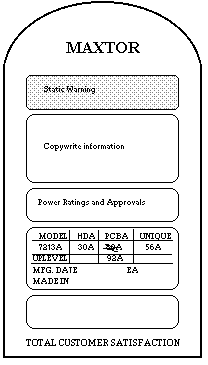
| 6. |
Re-assemble system and run. |
Note:
A suitable PLCC extractor tool may be obtained from R.S. Components,
Stock Number 404-727 |


