 |
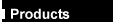
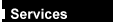
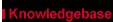

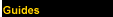
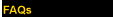


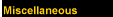
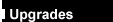
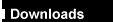

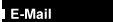
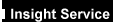
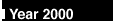
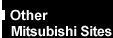


|
|
| Xenix -
Unix I.P.B. 3186
|
9th March 1995 (JE) |
| Department |
Category |
Implementation |
|
| Unix |
Hardware |
Advisory |
Specialix XIO configuration under SCO Unix
in FT//ex
See also IPB 3195.
Apricot has added Specialix XIO and RIO products to its range of I/O
connectivity options. See IPB 3187 for configuration of RIO.
Specialix SI and XIO products use the same host card, SI uses the
familiar TA (Terminal Adapter) with the card and XIO uses the MTA (Modular Terminal
Adapter). However the XIO product provides higher performance, having a maximum baud rate
of 115.2Kb, and greater I/O flexibility; Apricot are offering one of the parallel port
versions of the MTA in addition to the standard eight port RS-232 model.
Apart from the different type of terminal adapter the XIO product is
very similar to install to the SI. The Specialix driver software is the same as that used
by SI and must be at least SLXOS version 7.03.
We are supplying the EISA version of the SI/XIO card - product code
XB54610. The card should be configured into the machine with the ECU floppy as for any
EISA card. The card occupies a 64k address range which is twice the size of the AT
variant. However the EISA card can be placed at several addresses above 1Mb as well as
addresses below 1Mb, taking into account the following limitations of the FT//ex. Because
the card requires a large address range it is best to locate it at an address above the
RAM installed and this should be done whenever possible to eliminate clashes with other
cards:
| Machine type |
Valid addresses offered by ECU |
Invalid addresses offered by ECU |
Note |
| FT//ex 486 (VESA bus - UB product code) |
D0000
16Mb + 64k
to
64Mb + 256k |
E0000
1025Mb
to
2052Mb |
1 |
| FT//ex Pentium (VESA bus - UC product code) |
D0000
16Mb + 64k
to
64Mb + 256k |
E0000
1025Mb
to
2052Mb |
2 |
| FT//ex 1000 (PCI bus - UD product code) |
Any except E0000 |
E0000 |
3 |
|
Notes
- Installed RAM must be maximum 64Mb as maximum address for card is 64Mb +
256k. Card is not addressable at 1Gb or 2Gb range in this machine. If more than 64Mb RAM
then card MUST be at D0000 - likely that other cards will clash though. The E000 address
is unavailable. If D0000 has to be used disable the shadow option for this range in the
Advanced Configuration menu within the CMOS setup utility
(<cntrl><alt><escape> at power up).
- Card is not addressable at 1Gb or 2Gb range in this machine. If D0000 is
used then see note 1 above. The E0000 address is unavailable. If installed RAM is more
than 64Mb and D0000 is not suitable then a hole will have to be defined in the RAM by
using the Advanced Configuration menu within the CMOS setup utility. Under the Memory
Block Configuration option set the Block Size to 64k for one card, 128k for two cards, and
set the Starting Address to the binary values for address lines A31-A16 to represent the
starting address of the hole. Examples follow:
|
Example 1. |
One card set to an address of 16Mb + 64k. This will need a
64k hole set to start at 16Mb + 64k. The settings for these address lines will be: |
|
0000 0001 0000 0001 |
|
|
Set the Block Size to 64k and set the Reserved For option
to Memory Hole. |
|
|
Example 2. |
Two cards, one set to 64Mb + 64k, the other set to 64Mb +
128k. This will need a 128k hole set to start at 64Mb + 64k and end immediately before
64Mb + 192k: |
|
0000 0100 0000 0001 |
|
|
Set the Block Size to 128k to accommodate two cards each
requiring 64k. Set the Reserved For option to Memory Hole. |
|
|
To set the Starting Address (A31-A16) do the following: |
|
|
i. |
Cursor down to the Starting Address (A31-A16) option. |
|
ii. |
The first four bits will be highlighted, cursor down again. |
|
iii. |
The next four bits are now highlighted, use the left and
right arrows to set the required bits. Here the bits refer to 128Mb, 64Mb, 32Mb, 16Mb
respectively. |
|
iv. |
Cursor down again, the next four bits are highlighted. |
|
v. |
Cursor down again, the right most four bits are
highlighted. Use the left and right arrows to set the required bits. Here the bits refer
to 512k, 256k, 128k, and 64k respectively. |
- The E0000 address is unavailable. However the card is addressable at the
1Gb and 2Gb ranges offered in the ECU with this PCI motherboard, the highest address being
2052Mb. Use these high address settings to eliminate the need to enable the 15Mb-16Mb hole
available with this motherboard.
The card can be set to a range of IRQ's - 3,4,5,6,7,9,10,11,12,14, and
15. It can also be set to polled mode. IRQ's 5 and 9 have been used with the card.
Parallel port MTA
We are also offering the seven RS-232 + one parallel port version of the
MTA, Product Code XB54612 as well as the eight RS-232 port version, product code XB54611.
This provides a means of attaching a parallel printer to an intelligent
I/O adapter thus eliminating the need to use the mother board parallel port which is a
Unix overhead and can cause slow system performance when in use.
For this parallel port version of the MTA the three serial ports below
the parallel port are marked as "RS 232 *" indicating a reduced pin out. The RI
and DTR pins are not implemented. For this reason do not connect modems to these three
ports.
The parallel port is treated by the driver in the same way as if the
port were serial. For the first MTA attached to the host card the parallel port would be
/dev/ttya01. To configure a printer on this port define the device as /dev/ttya01 when
setting up the printer in sysadmsh in the normal way. An stty setting is needed in the
interface script to define line settings. An stty entry exists in the crnlmap model script
and the tab3 entry should be added to it, as below. No baud rate is required though:
stty onlcr tab3 opost 0<&1
----------oOo----------

|


