XEN-LS II Internal SCSI tape
See also IPB 3189
The internal tape units used in the XEN-LS II are the same units as used
in the FTe and FTs.
The SCSI controller card used is an Adaptec 1510.
Under SCO Unix 3.2v4 the card is driven by the "spad" driver
and not the "ad" driver which is used for the 1640 card in MCA systems. The spad
driver is not present in earlier versions of Unix. At the present time there is also no
driver for Xenix 2.3.4.
To configure the card for use under Unix 3.2v4 carry out the following:
- Install the card with strap settings as below:
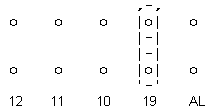
This sets the card to interrupt 9. If a Specialix card is also installed
ensure that it is configured for polled mode as detailed in IPB 3140.
The I/O port is programmable under DOS but not under Unix. The port
defaults to 340h.
Ensure that the terminators are fitted in the sockets below the SCSI
ribbon cable connector.
Ensure that terminators are fitted to the tape drive also.
- Edit /etc/conf/sdevice.d/spad as below:
spad Y 1 5 0 9 340 35f 0 0
- Edit /etc/conf/sdevice.d/ad as below:-
ad N 1 5 0 0 340 342 0 0 This turns off the "ad"
driver.
- Edit /etc/conf/cf.d/mscsi to remove all scsi device definitions.
- Run the mkdev tape command to install a SCSI Cartridge Tape. Specify the
driver name of "spad" when asked for the "prefix of the SCSI host
adapter". Specify 0 as the host adapter number, 2 for the target ID, and 0 for the
LUN.
The kernel will then be re-linked.
----------oOo----------
|


